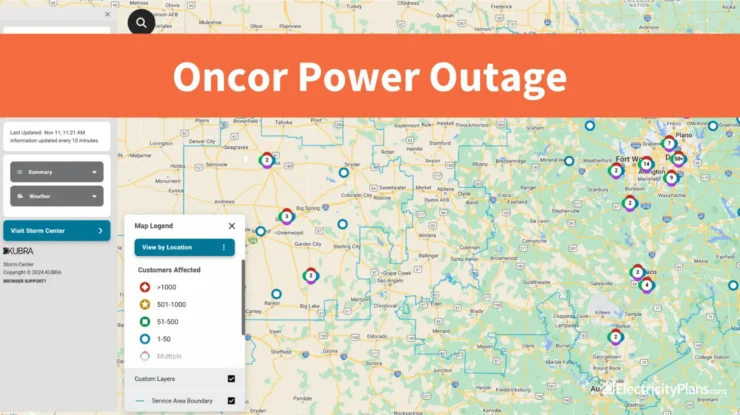When the lights are out in the Dallas and Fort Worth area, the most important question is, when will power be back on?
In this article, you’ll find the link for the Oncor power outage map, how to report your power outage, and how to find out when your lights will be back on. We’ll also review how to stay informed of potential storm damage and power outages near you.
- Howe to Report A Power Outage in Oncor
- Where to Find the Oncor Outage Map
- How to Use the Oncor Outage Map
- How Do I Check the Status of a Power Outage in Oncor?
- DFW Weather Trackers
- What to Do During a Power Outage in Oncor
Need New Service Started in Oncor? Shop Providers by Zip
Howe to Report A Power Outage in Oncor
Here are four ways to report your electric power outage if Oncor is your utility company:
- Report Oncor power outage by text: Text OUT to 66267
- Report Oncor power outage by phone: 888-313-4747
- Report Oncor power outage online: Oncor.com or on the Oncor outage map
- Download the Oncor App to report and track outages.
You’ll need one of the following pieces of information to make a report
- Phone number tied to the account (if you have previously registered)
- Address
- ESI ID number
- Meter Number (found on your bill)
It’s easy to assume that Oncor, the electric utility for DFW, west Texas and central Texas, knows when your lights are out. After all, they have smart meters installed that track your usage every minute of the day. But we say it’s better to report the outage yourself. That way you know it’s been reported!
Where to Find the Oncor Outage Map
Oncor’s home page is easy to navigate, and includes quick links on the home page to view the outage map or to report a power outage, downed line or streetlight outage. You can also navigate directly to the Oncor outage map at www.stormcenter.oncor.com or go directly to the Oncor power outage map.
How to Use the Oncor Outage Map
Oncor’s outage map is easy to use. You can see clusters of power outages in your area, check restoration times or view a specific address.
The Oncor outage map and outage tracker let you:
- Search based on your address. Just click the magnifying glass icon to enter an address or location.
- Report an outage
- Check outage status
- Sign up for status alerts
- View outages across the Oncor area plus restoration time.
- View number of outages by zip code
- View weather and satellite images
To use the map, simply click the magnifying glass and enter your address at the top.
You can also scroll with your mouse (or use fingers, on your mobile phone) to zoom in to your location.
Click the outage pin closest to your location to find the approximate restoration time and number of customers affected.
How Do I Check the Status of a Power Outage in Oncor?
You can check the status of your power outage and restoration time in three different ways:
- Sign up for Oncor Alerts. You’ll get phone, email or text alerts automatically giving you updates on your power outage.
- Check power restoration status online.
- View the Oncor power outage map to see restoration times. Simply click the outage bubble closest to your area to see the estimated restoration time.
DFW Weather Trackers
Weather incidents are the most common reason for power outages in the Dallas Fort Worth area.
Follow local news stations for updates on weather events that might impact your power. If it’s an event that impacts a large portion of the Houston area, you’ll find out more information on the news.
- WFAA Channel 8 TV: weather alerts
- NBC DFW Channel 5 TV: severe weather alerts
- KTVT Channel 11 TV: weather
- Weather.com: Dallas weather map
- National Weather Service: DFW weather map
What to Do During a Power Outage in Oncor
Power outages in Texas are often weather related, including due to flooding, a tornado or a hurricane. Incidents may also occur in response to a car accident, a construction accident, animals, human error or a power surge.
If it’s an isolated issue, your power restoration could be fast. Consider unplugging electronics to avoid a power surge when power is restored. Unplug appliances and electronics to avoid damage from an unexpected power surge. Once the power returns, plug in each device separately, ideally at 15-minute intervals.
But if it’s a large weather-related incident, it could take several days (or even weeks) before power is restored. Here are some quick tips
- Have a fully stocked emergency kit ready ahead of time, and know where you can find it in your house. Based on FEMA recommendations, your emergency kit should contain three days of water, non-perishable food, first aid, backup batteries for radios and flashlights.
- Never leave your generator inside the house, your garage or an outdoor structure. Instead, keep it at least 20 feet from any building and have it point away from windows and doors.
- Never venture outside when you see flood waters or fallen trees. In addition to their direct safety hazards, downed power lines may be trapped underneath.
- If you have to leave your household, turn the gas and electricity off before you go.